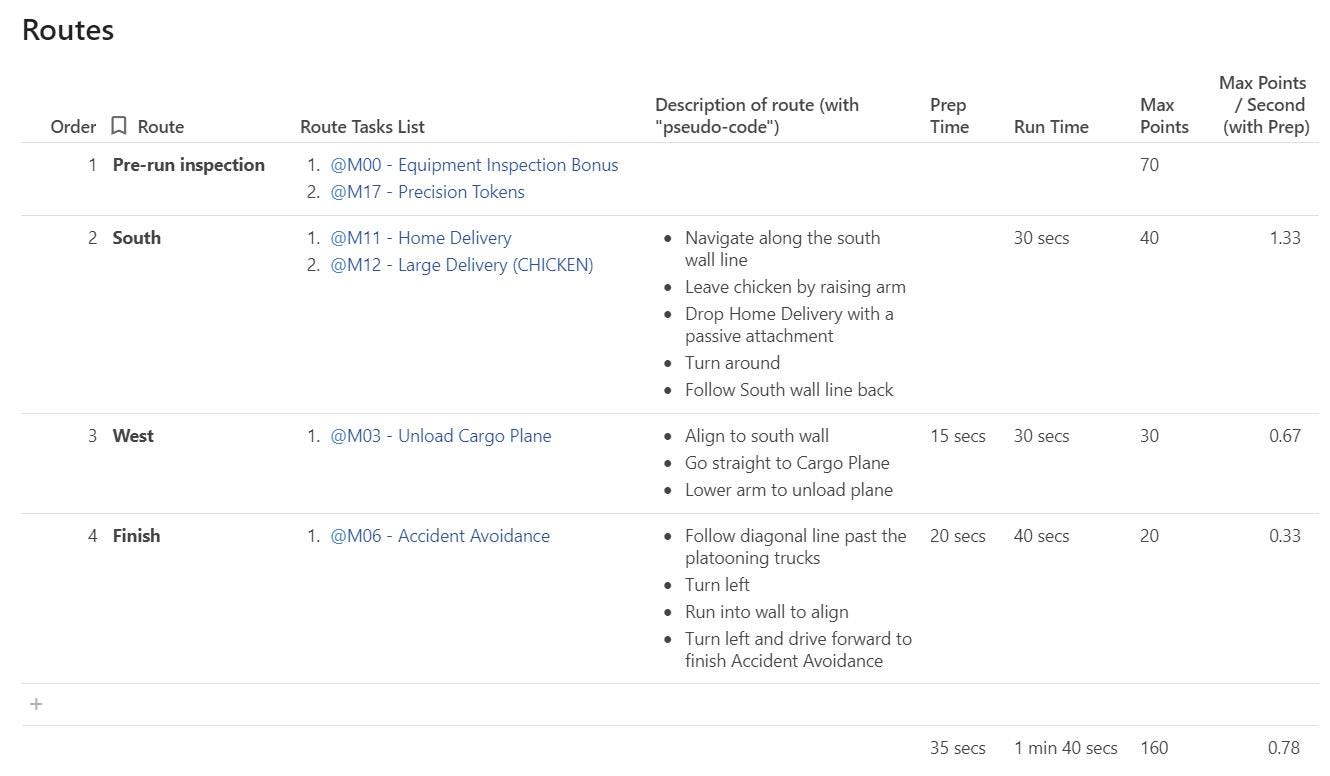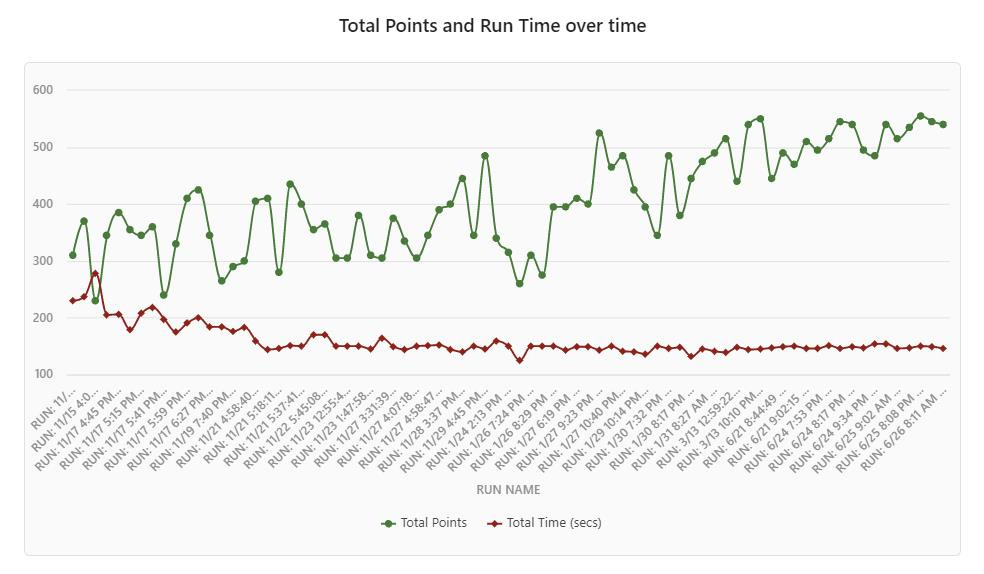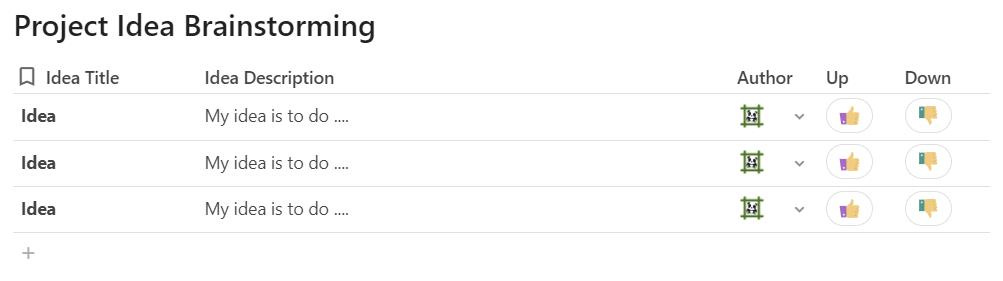Week 4: Team Tracker Template
Try out our Team Tracker Template for this season at: https://coda.io/@pandapower/fll-tracker-template
The secret to a great FLL team: Coordinated Teamwork
We believe that being organized and coordinated is the best way to become a successful team, so we wanted to share our organization tricks. Having our tracker very clear and thorough helps us keep our team focused throughout the year and allows us to better convey our successes and steps through the season to our judges during competitions.
Building a single workspace for your team
A few seasons back, we started using Coda for our team tracker. Coda is a new type of all-in-one doc that combined the best part of documents, spreadsheets, presentations, databases, and applications into a single canvas. Before this, we were using a mess of lots of email and Google chat, and tons of Google docs/spreadsheets/slides.
The key to this document is that it is a single place for everything our team does. It’s where we keep everything from notes from our meetings, to how we brainstorm project and robot ideas, to tracking every practice run. It’s pretty similar to Google Docs - but you can add a page for anything.
This document is SUPER helpful as you get closer to the competitions because it’s an easy way to see all the progress your team has made throughout the year. Judges love to see your progress, failures, successes, etc. from the season, so make sure to update this tracker frequently with notes, ideas, and most importantly, pictures!
Key Components of the Tracker
We’ve spent a lot of time developing this tracker for teams to use and have equipped it with a few fun things: comprehensive instructions for each section of the doc as well as a bunch of robot and project-specific tips to keep in mind for the season. In this newsletter, we’ll briefly cover some of the most important/used sections, but feel free to just experiment with the doc and figure it out yourselves!
Milestones and Goals: Work backward from the competition
Along with a bunch of tips and tricks for how we recommend you split up the season to get everything done, we’ve included a table where you can schedule the milestones you want to achieve each week. As you start filling in the table, try working backward from the competition date to generate the robot and project goals. Be sure to mark out when people are out of town for things like holidays and vacations so your time estimates for each task are accurate!
Work Items: Assign and track work across the team
We’ve included three “work items” pages - one for robot-specific tasks, one for project-specific tasks, and one where you can see all the tasks in one place. Use these lists to keep everyone on the same page about the completion of different tasks and designate work out to the entire team. As a team, make sure you are frequently updating these lists with the completion level of tasks.
Robot Route Plan: Divide up your plan to maximize Points per Second
This is a super helpful tool for planning out the robot game before you start working. Take your time as a team to really think through your route plan before you start making and programming elaborate concepts. often, if you can group the tasks together just right you can simplify your strategy a lot. When grouping the tasks into a route, think about where the tasks are placed, what kind of solution you are going to use, etc., and try to match tasks with similar answers to each question. Once you add times, this table will auto-calculate “points per second” - the real key to maximizing your robot performance.
Robot Practice Tracker: The key to reliable robot runs
The robot game can seem quite daunting but it’s not all about scoring the most points. If you can score 500 points once, that’s pretty cool, but if you can score 400 points every single time, that’s way more impressive. Using this practice tracker, you can log what worked and what didn’t every time you run your robot game strategy all the way through. Using the data produced from these runs, it’s much easier to know where to start with making adjustments. Remember, strive for reliability!
Project Brainstorming: Pick the right project for your team
We’ve given a lot of resources for the robot since every team can follow the same process to get very different successful results, but with the project, we are given a lot more room to innovate and be creative with our ideas. In this spirit, we want to give you guys the opportunity to express your own ideas and work on those how you think works best so we’ve included some barebones tools for you to use like the brainstorming sheet. We recommend using this at the beginning of the season to come up with lots of different project ideas, learn a bit about each one, and then come to a team consensus on the best way to proceed.
In addition to these 5 main sections, there are many other tools we’ve included to help every team succeed, regardless of their experience level. Stay tuned for more #PandaPower Robotics updates through our website: pandapowerrobotics.com as well as subscribe to our newsletter at:
Ready?
Press this button to copy this doc and start a more successful team!